Table of Contents
Introduction to set up a Google ads campaign
Google Ads is a pay-per-click (PPC) advertising platform that allows businesses to display their ads on Google's search engine results pages (SERPs). When a user searches for a keyword that is relevant to your business, your ad may appear at the top of the SERPs, giving you the opportunity to reach a wider audience and drive traffic to your website.
Setting up a Google Ads campaign can be a bit daunting, but it's not as difficult as you might think. In this blog post, I'll walk you through the steps involved in setting up a Google Ads campaign for beginners, with the following headings:
- Create a Google Ads account
- Choose your campaign type
- Set up your campaign
- Set your budget
- Choose your keywords
- Create your ad
- Add ad extensions
- Launch your campaign
- Track your results
- Additional tips for setting up a successful Google Ads campaign
- Conclusion
Step 1: Create a Google Ads account
The first step is to create a Google Ads account. You can do this by visiting the Google Ads website and clicking on the "Create an account" button.
You will need to provide some basic information, such as your business name, contact information, and payment method.
Once you have created your account, you will be taken to the Google Ads dashboard.
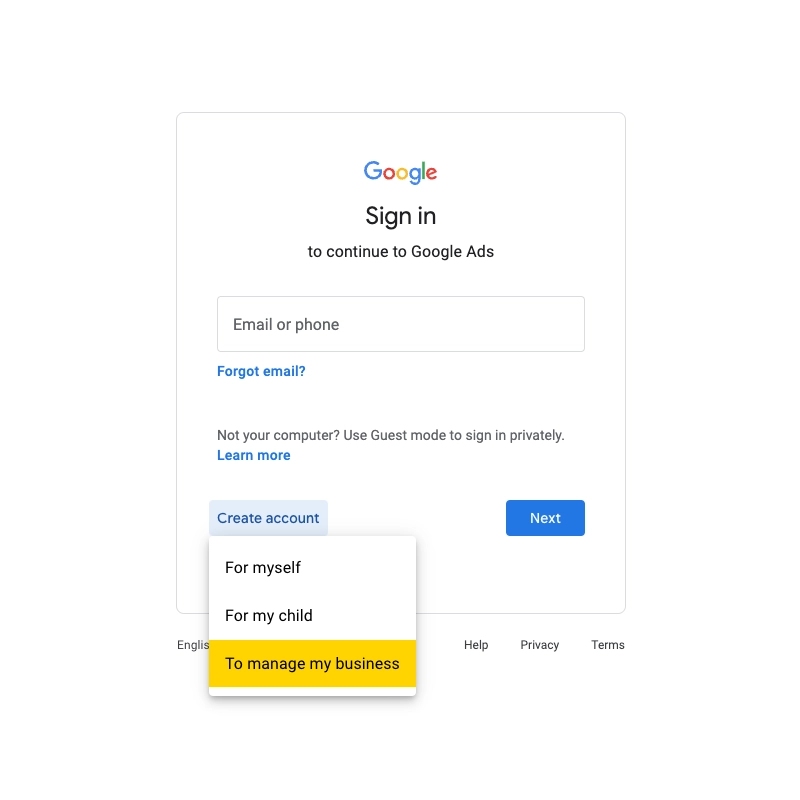
Step 2: Choose your campaign type
The next step is to choose your campaign type. Google Ads offers a variety of campaign types, each of which is designed for a different purpose.
For beginners, I recommend starting with a Search Network campaign. This type of campaign allows your ads to appear on the Google search results pages when someone searches for keywords that are relevant to your business.
Step 3: Set up your campaign
Once you have chosen your campaign type, you will need to set up your campaign. This includes things like setting your budget, choosing your keywords, and creating your ad.
Set your budget
You will need to set a budget for your campaign. This is the maximum amount of money you are willing to spend each day on your ads.
It's important to set a budget that you are comfortable with and that is aligned with your business goals.
Choose your keywords
Keywords are the words and phrases that people will use to search for your products or services. When you choose your keywords, you are essentially telling Google which ads you want to show up for.
There are a few things to keep in mind when choosing keywords:
- Choose keywords that are relevant to your business and that people are likely to search for.
- Choose keywords that have a high search volume. This means that a lot of people are searching for those keywords each month.
- Choose keywords that are competitive. This means that there are other advertisers bidding on those keywords.
Create your ad
Your ad is the text that will appear on the Google search results pages. It's important to create an ad that is clear, concise, and relevant to your keywords.
Your ad should also include a call to action, such as "Click here to learn more" or "Call us today."
Add ad extensions
Ad extensions are additional pieces of information that can be added to your ads. They can help to make your ads more visible and informative.
There are a variety of ad extensions available, such as:
- Sitelink extensions: These extensions add links to other pages on your website to your ad.
- Call extensions: These extensions add your phone number to your ad.
- Location extensions: These extensions add your business address to your ad.
Step 4: Launch your campaign
Once you have set up your campaign, you can launch it. Your ads will start appearing on the Google search results pages immediately.
Step 5: Track your results
It's important to track the results of your Google Ads campaign so that you can see how it's performing and make necessary adjustments. You can track your results using the Google Ads reporting tools.
The Google Ads reporting tools provide a wealth of information, such as:
- The number of impressions your ads have received
- The number of clicks your ads have received
- The cost per click (CPC)
- The conversion rate
Conclusion
Setting up a Google Ads campaign can be a great way to reach a wider audience and drive traffic to your website. By following the steps outlined in this blog post, you can easily set up a Google Ads campaign for beginners. Other channels that you might consider advertising on include LinkedIn.
Here are some additional tips for setting up a successful Google Ads campaign
- Do your research: Before you start creating your campaign, take some time to research your target audience and the keywords they are likely to search for. This will help you choose the right keywords for your campaign and create ads that are relevant to their interests.
- Set a budget: It's important to set a budget for your campaign so you don't overspend. You can start with a small budget and increase it as you see results.
- Track your results: Once your campaign is up and running, be sure to track your results so you can see what's working and what's not. This will help you make necessary adjustments to improve your campaign performance.
- Be patient: It takes time to see results from a Google Ads campaign. Don't expect to see a significant increase in traffic overnight. Be patient and give your campaign time to work.
I hope this blog post has helped you learn how to set up a Google Ads campaign for beginners. If you have any questions, please feel free to email us.
